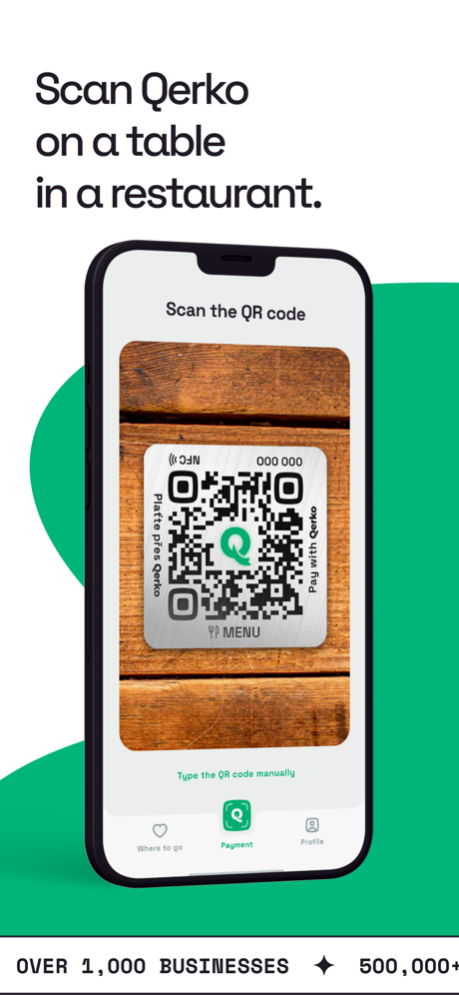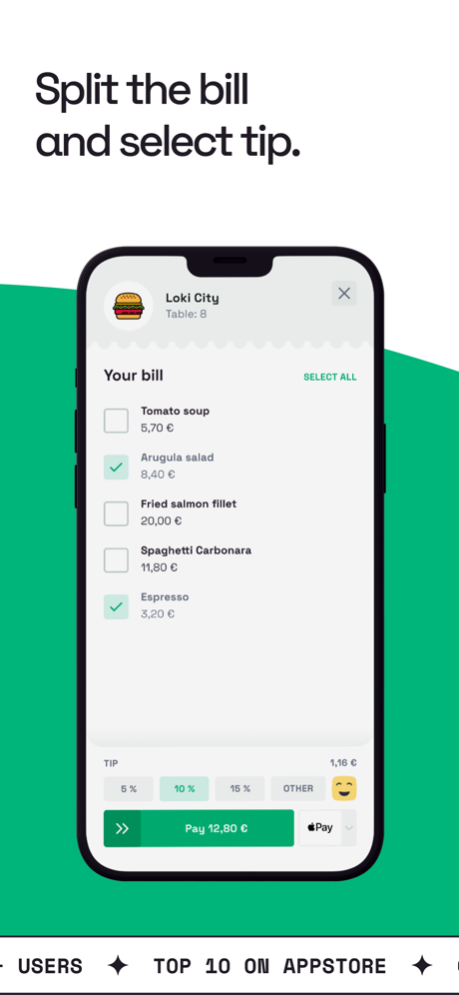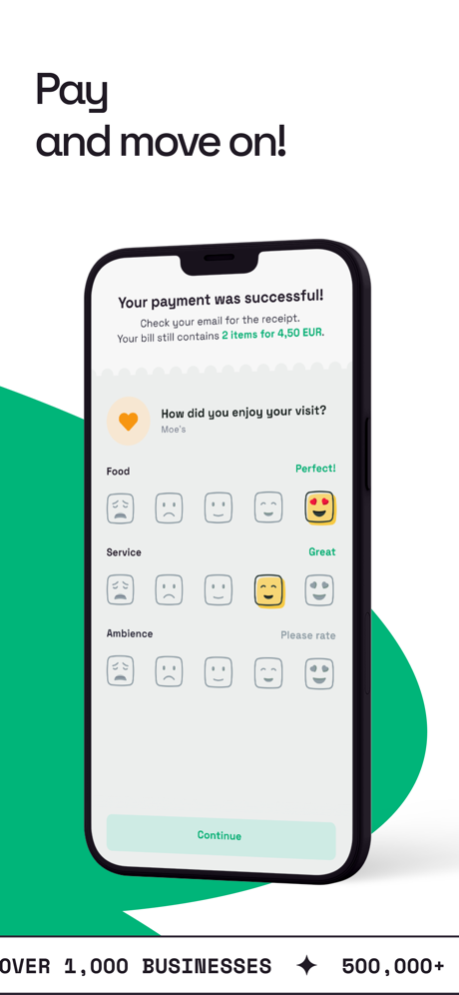Qerko 7.0.1
Continue to app
Free Version
Publisher Description
Qerko was born from our desire to make paying in restaurants, bistros and cafés easier. We didn’t want to spend any more time waiting in the queue at the bar or complicatedly separate the bill with our friends at one table.
And we pursued this smart payment system beyond gastronomy borders! Download the app, scan the QR code and easily pay with just a swipe. You will get your receipt right after payment in your e-mail and in the profile in app, too.
Registration and adding the payment method can be done in less than a minute. Qerko app represents revolution in payment, so let yourself be part of it and decide on your own, when and how you are going to pay.
What is more, with Qerko, you can get rewards in the loyalty program too.
Benefits of the app:
• Easy pay your bill or its part in a restaurant.
• No more wasting time waiting till the waiter comes.
• Comfy payment via QR code in a restaurant or at your TV screen.
• You need only your mobile phone to pay.
• You get rewards in the loyalty program just for paying.
• Many payment methods so everyone can choose - Visa, Mastercard, meal voucher cards Edenred, Sodexo or Benefit Plus or Apple Pay
Apr 16, 2024
Version 7.0.1
• Few minor improvements, so the app runs smoothly
About Qerko
Qerko is a free app for iOS published in the Health & Nutrition list of apps, part of Home & Hobby.
The company that develops Qerko is Qerko s.r.o.. The latest version released by its developer is 7.0.1.
To install Qerko on your iOS device, just click the green Continue To App button above to start the installation process. The app is listed on our website since 2024-04-16 and was downloaded 1 times. We have already checked if the download link is safe, however for your own protection we recommend that you scan the downloaded app with your antivirus. Your antivirus may detect the Qerko as malware if the download link is broken.
How to install Qerko on your iOS device:
- Click on the Continue To App button on our website. This will redirect you to the App Store.
- Once the Qerko is shown in the iTunes listing of your iOS device, you can start its download and installation. Tap on the GET button to the right of the app to start downloading it.
- If you are not logged-in the iOS appstore app, you'll be prompted for your your Apple ID and/or password.
- After Qerko is downloaded, you'll see an INSTALL button to the right. Tap on it to start the actual installation of the iOS app.
- Once installation is finished you can tap on the OPEN button to start it. Its icon will also be added to your device home screen.